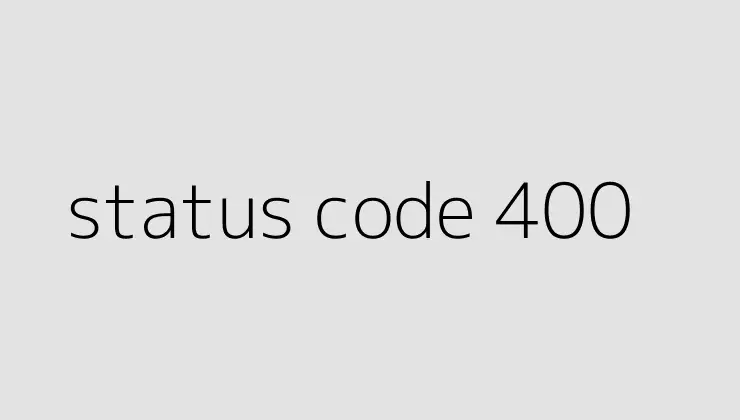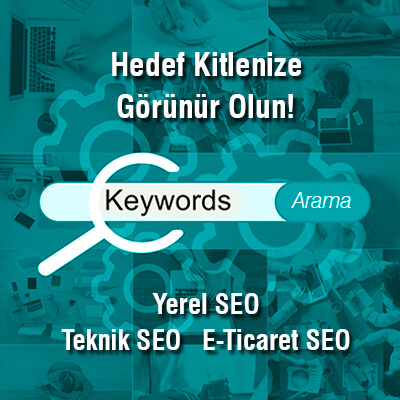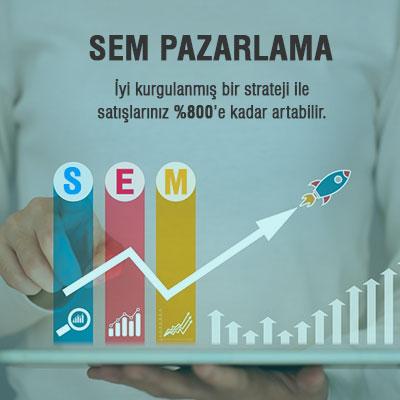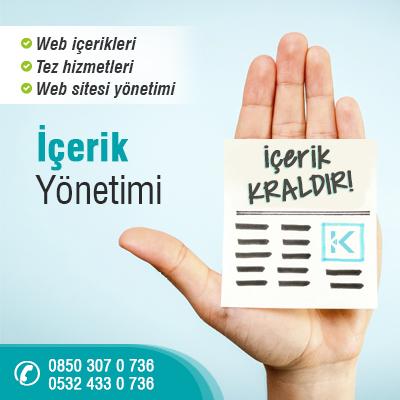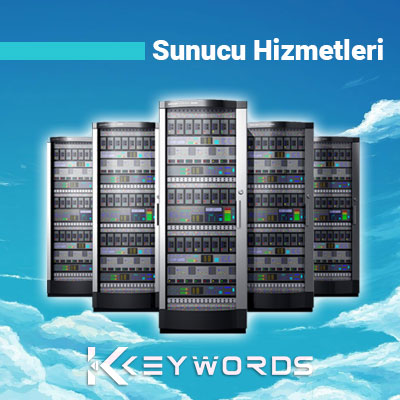Status code 400, HTTP protokolünde bir hata kodudur ve bu hata genellikle web sitelerinde iletişim hatası olarak ortaya çıkar. Bu hatanın sebepleri arasında yanlış url, eksik veya hatalı veri girişi, geçersiz istekler gibi nedenler yer alır. Status code 400 hatası alındığında, web sitesinin kullanıcılarına sunucunun isteği anlamadığını veya işleyemediğini bildirir. Bu hatanın çözümü için web sitelerinin sık sık test edilmesi ve sorunların hızlı bir şekilde çözülmesi gerekir.
Understanding Status Code 400
When browsing the internet, you may have come across a message that says “400 Bad Request” or “HTTP 400 Error”. This message is known as a status code 400 and can occur for a variety of reasons. In this article, we’ll dive into what causes status code 400 and how to troubleshoot it.
What is a Status Code 400?
A status code 400 is an HTTP response code that indicates the server was unable to process the request sent by the client. It is a client-side error, which means the request was malformed or invalid. The server cannot fulfill the request due to a client error caused by the user, such as submitting incomplete or incorrect information.
Causes of Status Code 400
There are several causes of status code 400, which include:
- Malformed syntax in the request URL or header fields
- Invalid or missing data in the request body
- Blocked cookies or cached data preventing the request from being sent
- Firewall or security software blocking the request
- Incorrect server or URL settings
Troubleshooting Status Code 400
To troubleshoot status code 400, there are several steps you can take:
- Check the URL for syntax errors or missing parameters
- Clear your cache and cookies
- Check your firewall or security software settings
- Try a different browser or device
- Contact the website or server administrator for assistance
Conclusion
Status code 400 is a client-side error that can occur for a variety of reasons. It is important to troubleshoot the issue to avoid encountering the error in the future. By following the steps outlined in this article, you can better understand and resolve status code 400 errors.
FAQs
1. What is a status code?
A status code is an HTTP response code that indicates the success or failure of a client’s request.
2. What does status code 400 mean?
Status code 400 is a client-side error that occurs when the server is unable to process the client’s request due to invalid or malformed syntax in the request.
3. How do I fix a status code 400 error?
To fix status code 400, you can check the URL for syntax errors or missing parameters, clear cache and cookies, check security settings, try a different browser or device, or contact the website or server administrator for assistance.
4. Can a status code 400 error be caused by server-side issues?
No, status code 400 is a client-side error that occurs when the server is unable to process the client’s request due to invalid or malformed syntax in the request.
5. How can I avoid encountering status code 400 errors?
You can avoid encountering status code 400 errors by ensuring that your request is properly formatted and contains all necessary data, clearing cache and cookies, and checking security settings.